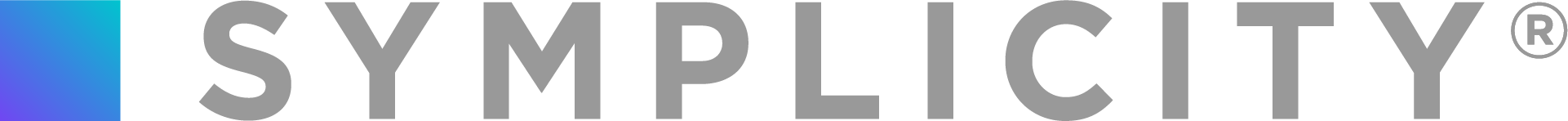If your career center is one of the 1,400 worldwide that uses CSM to connect students to potential employers, your students hopefully know how to utilize its basic features. Are you confident, though, that they know how to tap into the power of its lesser-known tools?
Chances are, there are way more features students could be taking advantage of in your CSM system than they even know exist. Below are seven to make sure they’re aware of so they can start optimizing them ASAP.
1. They can access all of CSM’s capabilities right from their smartphone or tablet.
The Careers by Symplicity app has been out since 2015, but some students on campus still haven’t heard about it. Available for any iOS or Android device, the app lets students access everything they’d be able to do in CSM from a computer. They can update their resumes, search for jobs, favorite employers and manage their events right from the comfort of the student lounge between classes.
2. They can use your school’s CSM system to manage everything relating to career fairs.
While many students (especially those who are graduating soon) might be interested in attending career fairs, some might not be entirely sure how to go about it. It’s important for them to realize they can manage virtually every aspect of the career fair process through your school’s CSM system. For instance, they can search for and RSVP to career fairs beforehand, view the booth map during the event to help them to navigate and take notes on favorite employers, and follow up with employers of interest afterward. CSM makes it simple for them to manage career fairs from beginning to end and get in touch with the most promising employers afterwards.
3. They can use CSM to manage the entire internship lifecycle.
The internship process can often be another gray area for students in that they’re interested in the concept, but might be unclear on how to take the necessary steps. In your CSM system, they can do everything from searching for and applying to internships to accepting an offer, submitting self-evaluations after completing the internship and receiving feedback on their performance.
4. Their student profiles can be completely personalized.
A student’s profile in your CSM system is what recruiters will see when searching for talent from the employer end in CSM’s recruiting counterpart, Symplicity Recruit (formerly OneStop). Of course, students can add basic information like a photo, their school and major, and job history; what they may not realize, though, is that they can personalize their profiles with supplementary content to showcase their interests and talents. They can display activities they participate in, share projects they’re proud of and showcase portfolios, to name a few options
5. Their recommended jobs are not random.
When students log in, they will get notifications about any “recommended jobs” they may have. Some of your savvier students may be suspicious of this because they associate the word “recommend” with paid advertising (like recommended/suggested posts on Facebook, which are actually ads.) It’s important for students to realize that these are real recommendation based on their qualifications and they type of jobs they’ve been applying to. Encourage them to take advantage of these suggested opportunities!
6. They can promote themselves in Global Search to show up to more recruiters.
Global Search is the tool recruiters use to find candidates based on specific search criteria. Students have the choice to either promote themselves to appear in these searches or to only have their profile be visible to the posters of jobs they’ve applied for. Promoting themselves in Global Search will naturally result in higher visibility and a better chance of being contacted about a perfect position they might not have discovered otherwise.
7. CSM’s mock interview module will allow them to get feedback to perfect their interviewing skills.
For students and seasoned professionals alike, honing interview skills can be one of the most challenging parts of the job search process. The mock interview module in CSM was created so that career services personnel can set up interview questions and then view a student’s recorded responses. Students can then receive feedback on everything from their tone and body language to the content of their answers so that in a real interview setting, they’re comfortable and prepared to excel.