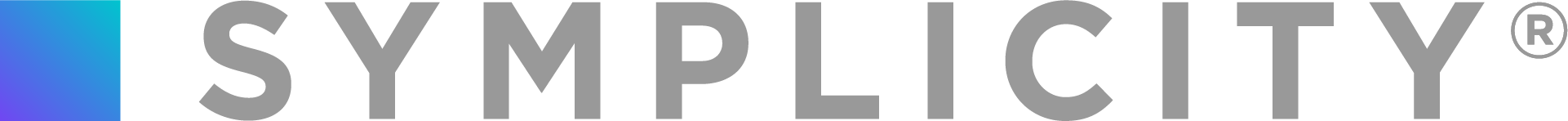Guest Tracker and Kiosks modules in Advocate are perfect for large university systems that want to integrate all front desk operations into just one database. For today’s client spotlight, we talked to Assistant Director of Student Behavioral Education at UA Residence Life Rosanna Curti about how her office uses Advocate’s Guest Tracker and Kiosks to successfully track and use guest data to influence assessment practice and decision-making.
Why Advocate
Rosanna describes their goal in using Advocate to check in all resident guests was to “have a process to track data of when guests were visiting, if they were minors, and to understand what halls had the most visitors to help influence when RAs would do rounds, or offer programming during those times.”
How it works
The way that the system currently functions, you can set up a kiosk at the front desk integrated with Advocate. From that kiosk, desk staff could enter information about the student and their guest which will then be tracked into Advocate in real time. This will include when the check in happened, who the guest is with, and even when they plan to leave. You can also have it integrate with a card swipe system.
We asked Rosanna how this Advocate module is helping UA in their operations to meet their intended goals. “We are able to track data which we analyze to help us make future decisions about how to staff our front desks. This initiative is also helping with accountability of minors who are present in our building, and having their information in our system if medical attention is needed, or a parent or guardian needs to be contacted,” said Rosanna.
The office also uses the Guest Ban feature, which alerts front desk staff at the time of entry that the guest isn’t allowed in that building or area.
“We are using the guest ban feature in conjunction with the Dean of Students office that helps with students who are not allowed to enter specific residence halls, or all halls based off of their behavior. This feature has been helpful in alerting us of this information so that all staff is informed, and if police need to get involved, we can confirm information of trespassing for them as well.”
Collecting data
Finally, all the data input through the Guest Tracker can be reported on in Reporting Engine with Guest Bans, Hosted Guests, and Guest Visits all being base classes you can build and export reports.
Want to learn more? Contact your CRS for a personalized demo!
Not an Advocate user? Learn more about Advocate or schedule a demo.